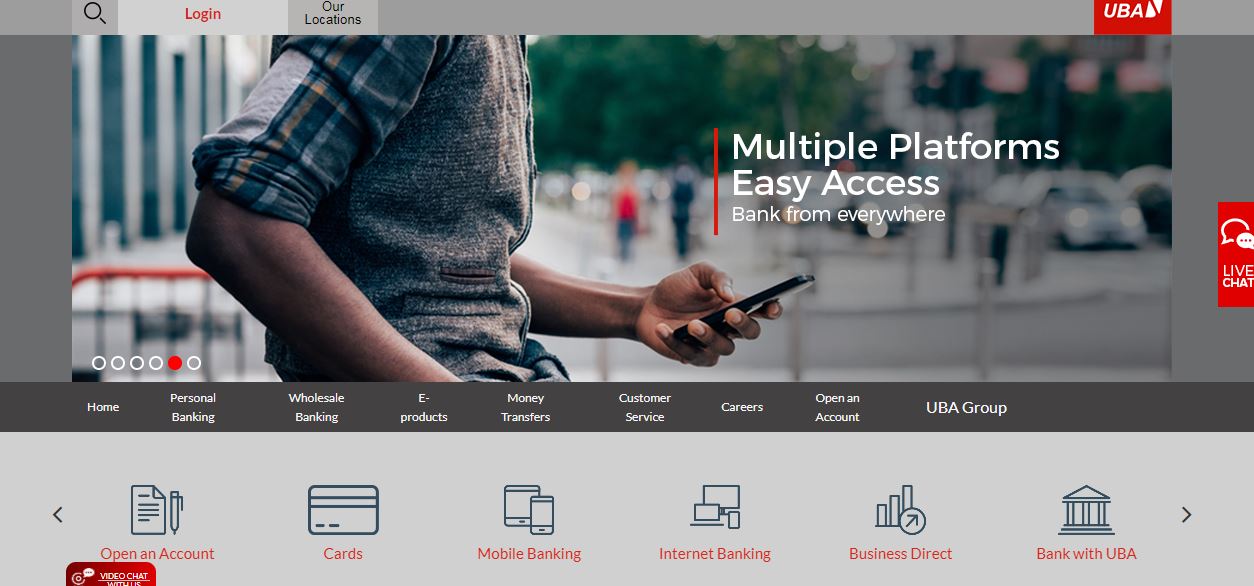In this post, we take a look at the UBA internet banking, how you can set it up and how to use it
UBA Internet Banking: Setup & Usage Guide
The UBA internet banking is an online banking service that enables UBA customers have secure and unrestricted access to their accounts at any moment. It is called UBA Direct Nigeria and some of its features include:
Super-fast self-registration process: Typically, the set-up of this internet takes a few minutes.
Airtime recharge: You can use internet banking to buy airtime for yourself and your family without logging out of your computer.
Account monitoring: With the UBA internet banking, you can check on your account, the incoming and outgoing transactions, loans, etc.
Money transfers: You can also send to or receive money from anywhere in the world using this platform.
Flight bookings: Internet banking also allows you to buy flight tickets straight from your UBA account.
Bill payments: If you want to renew your subscriptions and cover your utility bills. You can also use internet banking for this purpose
Online receipt: You don’t have to worry about receipt when doing your transactions online. You can generate digital proof of all the payments and transactions from UBA internet banking.
Personalization: You can also customize your online banking experience with internet banking.
Premium security: A lot of online transactions can expose customers to internet fraudsters but not with UBA internet banking. You are certain that your account is protected by the best security systems available.
24-hour access: You can use your bank account whenever you need it.
Now that you know the advantages, let’s take a look at the requirements for UBA Direct.
- An active UBA account
- A device with access to the Internet
- A completed web/enrolment form (optional)
- Executed Indemnity
You can register using any of these three ways.
- Self-enrolment
- Using the virtual enrolment form
- Applying at a local UBA branch
-
Self-enrollment
This registration process is instant and it is the easiest and most convenient of the three. According to the bank, it takes less than a minute to complete this registration. The steps are highlighted below:
#1 Go to the UBA login page (ibank.ubagroup.com)
#2 Click on the ‘Instant Self-Registration’ button.
#3 Fill the form that appears in a new window, and you will be able to use your account immediately.
Once you’re done, you will get a text from the bank with your One Time Password, which is your key to the doors of online banking.
-
Virtual enrollment form
This registration method is not as simple as the self-enrollment. In this case, you will need to fill the U-Direct Virtual Channel Enrolment Form. If you’re a corporate organization, you will have to fill the UBA Internet Banking Virtual Channel Enrollment Form. You can find both of the forms on the UBA website.
-
Applying at a UBA branch
If you prefer physical interactions, you can go to their nearest UBA branch to fill the forms there and get enrolled in UBA Internet Banking. As a corporate client, you will have to go to the nearest UBA branch to register your employees under the corporate account.
So that’s it, it’s left to you to choose the best option and enroll.
Next, let’s take a look at some of the FAQs when it comes to the UBA internet banking platform.
Any time I want to transact, I get a notification that I have exceeded my transaction limit; what could be wrong and how do I fix it?
You should confirm what limit is applicable to you. You may have to give instruction and execute indemnity at any of UBA Business Office for higher limits
I’d like to enroll in the UBA’s Internet Banking Service, but I am not in a country with UBA Presence, how do I enroll?
You can download the form at the UBA group website to enroll. Please note that you would need the latest version of Adobe Reader on your PC and an image of an acceptable means of identification to apply. The form can be returned via email to:
virtual.enrollment@ubagroup.com
How can I enroll/register for Internet Banking?
There are several enrollment/registration options. They include:
- Instant Self-Registration
This is done with your debit card. The entire registration process can be completed on the UBA Internet Banking login page ibank.ubagroup.com. It takes less than a minute to complete this process!
- Enrollment with Virtual Enrollment Form
There is also another option for both individuals and corporates to enroll with the interactive online PDF forms. There is the U-Direct Virtual Channel Enrollment Form for an individual as well as the Internet Banking Virtual Channel Enrollment Form for corporate users.
- Enrollment at any UBA branch
You can visit any UBA branch to fill a form to be enrolled on Internet Banking. If you are a corporate customer, you can provide instruction on their letterhead to the branch manager to enroll your desired users. There is no limit to the number of users you can enroll as a corporate user
How can I check my accounts with UBA PLC with one Internet Banking log-in ID?
When you enroll for UBA’s Internet Banking Service, Internet Banking, you can specify which accounts you want access to over the internet and can have access to all of them using one single user ID.
How do I reset my password?
Visit the Internet Banking Home Page here and click on ‘forgot your password?’ The next step is to enter your Internet Banking USER ID on the next screen and submit. You will see a security question, provide an answer to this question that has been set by you and a new password will be automatically generated and sent to your registered e-mail address.
It’s been a long time I used my internet banking, how can I start again?
Getting started again is quite easy. All you need do is click on forgot user to retrieve your user ID, then, click forgot password to retrieve your password.
I’d like to know more about the UBA Internet Banking Platform?
Click on the Internet Banking Quick Guide for more info. If you need further assistance, you can send a mail to cfc@ubagroup.com
Is this internet banking platform very secure?
The internet banking platform is very secure. The bank provides two-level authentication (password + token) each time you transact on the platform. Also, there’s the virtual keyboard that can be used on open networks and public spaces so that key loggers will not capture your details.
Additionally, Internet Banking is protected with best-in-class security technology. If you want to further protect your profile, do not share your credentials with anyone and never click on any suspicious link. When you are in doubt, contact cfc@ubagroup.com
Is the Internet Banking available as a downloadable app for phones?
Yes, and you can access the UBA Internet Banking from any internet-enabled devices – computer, laptop, smartphones, etc. via ibank.ubagroup.com.
How do I access my log-in credentials after receiving it as an attached PDF in my inbox?
In Nigeria, all accounts use the NUBAN system and are 10 digits. Your login credentials are in the PDF attached to the mail you received, Soda PDF converter tool automatically converts your files to the latest, visit sodapdf.com/pdf-to-word/, the PDF has been pass-coded using the last 7 digits of ANY of your 10 digit account numbers with UBA Plc. There is usually a hint with the last 3 digits of the account and it is included in the body of the e-mail you received.
How do I get a token?
You can get it at any UBA branch. Also, there is a U-Token which is available in apps stores for download and instant activation for your transactions
Can I change my user ID and how often?
Yes, you can, just click on the Personal Profile menu and select an Update User ID to personalize your user ID.