E-commerce merchants, freelancers, companies, and individuals in Nigeria and several other countries, use Skrill to receive and send payments electronically with ease. As a Skrill user, you’d need to fund your account if you want to play online games, engage in forex trading, make payments, or shop online. This article thus focuses on how to fund Skrill in Nigeria. In addition, we’ll provide other worthwhile information on Skrill to make you enjoy the best of the service. Continue reading.
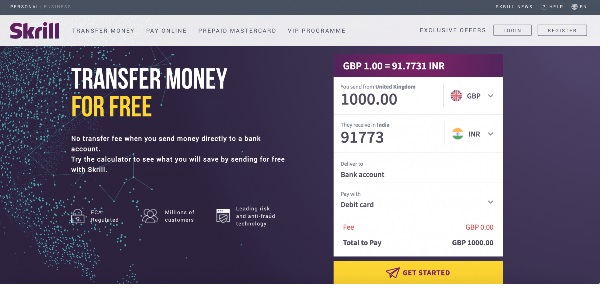
How to fund Skrill in Nigeria would be discussed below:
-
How to Open a Skrill Account in Nigeria
Let’s start with the process involved with opening a Skrill account in Nigeria before we proceed to how to fund a Skrill account. First off, the process of registering on Skrill is simple, requiring you to have a valid email address, create a strong password and fill in your details. The additional information that Skrill would need would be when you receive funds or initiate a deposit to the Skrill wallet.
But before we tell you how to create an account on Skrill, you should know there are two types of accounts – personal and business – which offer different features to users. If you are a business that receives lots of payment, then you may want to choose the Business account. On the other hand, if the volume of transactions you make online is not much, then go for a Personal account.
This is how to register a Skrill account below:
- Visit www.skrill.com/en/ or download the Skrill app on Playstore or App Store
- Click on “Sign up now” or “Register” on the homepage
- Enter your valid email address and a strong password
- Select the type of Skrill wallet account you want. Choose either a Personal Account or Business Account
- Enter Nigeria as your Country of Residence from the drop-down
- Input the currency (It’s advisable to select USD as your currency to prevent double currency exchange fees, for example when making transfers in dollars you’d be charged zilch. You may also select Euros or any other currency you are paid with) Note, you can’t switch currencies after the account has been created
- Select English as the language
- Provide the personal information required
- Input your phone number, then tick the ‘ I’m not a robot ‘ box and agree to the terms and conditions
- Click the “Open Account” to finish the process
-
How to Verify Your Skrill Account
There are four stages of verification you’d need to do if you want to enjoy great service on Skrill. This doesn’t, however, mean that you can’t make use of Skrill if you’re yet to complete this four-part verification process. If you want to enjoy the best features of Skrill, you’d have to complete your verification. The verification involves your email, address, credit/debit card, and bank account.
The first verification process is to verify your email address. When you register, you’d be sent an email by Skrill which you’ll have to click the link therein to easily verify your email address.
The other part of the verification process is to verify your address. To verify that the address you provided while signing up is genuine, Skrill will send a letter to that address. When you receive the letter, you’ll see it contains a 6-digit code. This code should be inputted on the Verification page of your Skrill account. Completing this step of the verification process will increase your sending limit to other Skrill users, and also raise the amount of money you can withdraw.
Verifying your debit/credit card is the third part of the verification exercise on Skrill. You’ll have to verify that the debit or credit card you want to use with Skrill is truly yours. It is important to state that only Visa debit or credit cards from Nigerian banks can be used to deposit funds into Skrill. Also, the name on the Visa card you’ll use must match the names provided during the registration.
Below is how to verify your Visa credit/debit card:
- Go to the Skrill website: www.skrill.com/en/
- Login into your Skrill account
- Go to the “Deposit” section
- Then, select “Credit or Debit Card” and follow the instructions given
- A 4-digit is automatically generated
- A small amount of around $2.00 will be charged to your card
- After a successful deposit, click the “Increase Limit” link
- Check your online banking or your statement to find the 4-digit verification code, next to the successful card transaction
- Input the 4-digit code in the provided box to complete the verification
The fourth part of the verification, which is the account stage, involves making a SWIFT bank transfer from your account into a bank account associated with Skrill. Note, only domiciliary bank accounts in Nigeria can perform such transactions. To get Skrill’s details which you would use, login into your account, then, go to the Deposit section, then Bank Transfer, and finally Deposit Now. You’ll see the bank details associated with Skrill along with your Reference Number. Make sure to include the Reference Number in the respective field when you make the deposit.
-
How to Fund Skrill in Nigeria
You can fund your Skrill wallet via a linked Visa card and through a SWIFT bank transfer.
Here’s how to fund your Skrill account via your linked Visa card(use the Skrill website):
- Go to www.skrill.com/en/
- Login into your Skrill account
- Go to the “Deposit” section
- Select “Credit or Debit Card”
- Select the already verified Visa card you previously added, then enter the CVV code and use it directly
- Input the amount you want to deposit
- Select the currency you want to be added to one of your secondary balances
- Review and confirm your deposit
It should take minutes for your Skrill account to reflect the deposit, at most 20 minutes. Make sure your internet connection is reliable. Also, enable a browser pop-up on your device.
Here’s how to fund your Skrill account with SWIFT bank transfer (note, only domiciliary accounts work in Nigeria):
- visit www.skrill.com/en/
- Login into your Skrill account
- Click on the “Deposit” section
- Click on “Bank Transfer”
- Click on “Deposit Now”
- You’ll see the following details on your screen; bank account number and bank name associated with Skrill, Reference Number, etc
- Make a SWIFT bank transfer to the provided bank account associated with Skrill. Make sure you add the Reference Number in the payment information
The SWIFT bank transfer takes 1 to 2 working days for the deposit to reflect in your Skrill wallet, however, in some cases, it can take up to 5 working days.