There are millions of Nigerians that are working and residing in foreign countries. These Nigerians in the diaspora have loved ones, family, and even business partners in Nigeria that they may need to remit money to from time to time. Several channels can be used to send money back home either as bank wire transfers or with international money transfer services. In this article, different means of sending money to Nigeria from Egypt will be addressed.
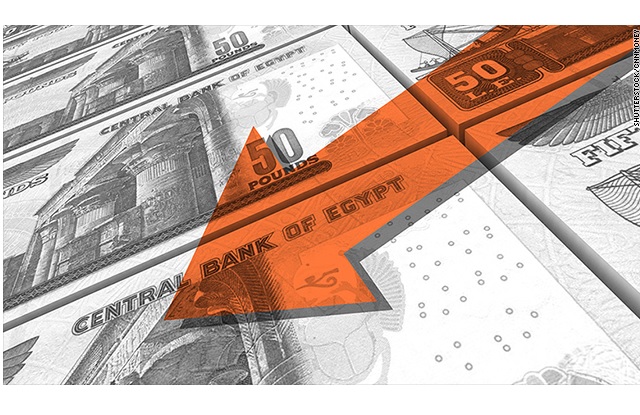
These are some channels to use to send money to Nigeria from Egypt:
-
Xendpay
Xendpay is a reliable channel to send money from Egypt to Nigeria. To carry out cross-border payments with Xendpay, you will need to register. This registration takes a few minutes, and you will be required to provide basic details about yourself. After successful registration, you can process transactions via the iPhone mobile app or the Xendpay website.
So, to perform a transaction you will have to sign in to your created Xendpay account. Then, enter the amount you want to send, and include Nigeria as the country to send to. The next stage of the process will be to review how much money is to be received by your beneficiary in Nigeria. The next step is to set up the payment. You will be required to provide the details of your recipient. The required information of the recipient includes the full name, recipient’s bank account number, recipient’s bank name, bank address, and Swift/BIC code.
The final step to completing the transaction is to make the payment. The permitted payment methods are bank transfer and debit or credit cards. If you choose to pay using either a credit or debit card, you will be required to provide the card number, CVC, and the expiry date of your debit or credit card. Before the payment is confirmed, you will be shown the transfer fees to let you know upfront. If the payment is successful, Xendpay confirms the transaction instantly. The maximum amount you can send using credit or debit cards on Xendpay to perform cross-border transfers is £5,000( in this case, the equivalent of the Egyptian Pound). If it is the bank transfer, an automated email on how to proceed with the transaction will be sent to you. This mail will give you further instructions on how to complete your transfer.
-
MoneyGram
MoneyGram is a reliable and convenient method of sending money from one country to another. Egypt and Nigeria are part of the 200 plus countries that MoneyGram operates. With about 203 MoneyGram agent locations available in all Governorates of Egypt, you can send money to all the countries within the coverage of MoneyGram services. To find the closest agent location to you, use the MoneyGram ‘Find a location’ online tool and select Egypt. You will be required to provide either your city of residence – to get the nearest agent.
At the MoneyGram agent store, you will be given a ‘Send Money’ form to complete. In this form, you will be required to provide details about the amount you want to send, the country you are sending the money to, how you want your recipient to receive the money and the details of your recipient. If you want your recipient to receive the funds at a MoneyGram agent location in Nigeria, you will be required to provide the full legal name of the recipient, address, and mobile number or email address. If it is a direct bank account deposit option you desire, you will be required to provide the full legal name of the recipient, account number, bank name, and bank address. You will then submit the completed form with a valid means of identification in Egypt. The applicable funds, that is, the amount you want to send and the transaction fees will be given to the agent clerk in cash.
The MoneyGram agent clerk will give you a receipt of the transaction and a reference number. This reference number should be shared with your recipient if you chose the cash pick-up delivery option. Transfers to the recipient’s bank account usually take 2-3 bank business days. The recipient’s account must be a domiciliary account with any major Nigerian bank.
-
Payoneer
With Payoneer, you can send money to Nigeria conveniently. It is important to state this – Payoneer is suitable for cross-border business payments. First, you will have to register. There are four distinct options to choose from, which include: freelance or service provider, online seller, marketplace or enterprise, and small and medium-sized business. The option that best describes you is to be selected. After you have completed the registration process, you will get local receiving accounts suitable for international business and services. You can get paid by any of your clients, irrespective of their currency, directly to your Payoneer balance. You can only receive funds from clients or the marketplace, as you can not load money into your Payoneer balance.
With funds in your Payoneer balance either from payments from your freelance services, online selling, or business, you can withdraw from that balance to your account, company account, or another recipient. So, if you want to send money to someone in Nigeria using Payoneer, you will have to add your recipient’s bank account. You will have to sign in to Payoneer. From the main menu, navigate to the ‘Settings’ tab, and choose ‘Bank accounts’. The next step is to select from ‘Recipient accounts’, then ‘Add bank account’. You will be required to provide the bank details and contact details of your recipient. Thereafter, submit the details. In 3 days or so, you will receive an email from Payoneer that the bank account has been approved for withdrawal of funds.
Now that your recipient’s account has been approved, follow these steps to send the desired funds from Egypt to Nigeria. After you have signed in to Payoneer, go to ‘Withdraw’ and select ‘To bank account’. Then select the Payoneer currency balance you wish to withdraw from. Then, select the approved recipient’s account you wish to pay money into and enter the amount. You will then click on ‘Review’ to review the details of the transaction. Satisfied with the details, click ‘Withdraw’ and submit. The fees for the transaction will be displayed for you to see on the withdrawal summary page. You will receive an email confirmation of the withdrawal. It typically takes 2 – 3 days for your recipient’s account to be credited with the funds.