If you’re subscribed to the MTN Pulse tariff plan, you’d notice that you earn points for doing regular things on your line such as making calls, buying data bundles, and performing activities on the myMTN app. Instead of leaving your earned pulse points hanging without making use of them, you can exchange those points for something worthwhile. In this article, we’d explain all you need to know about the Pulse tariff plan and how to convert earned pulse points.
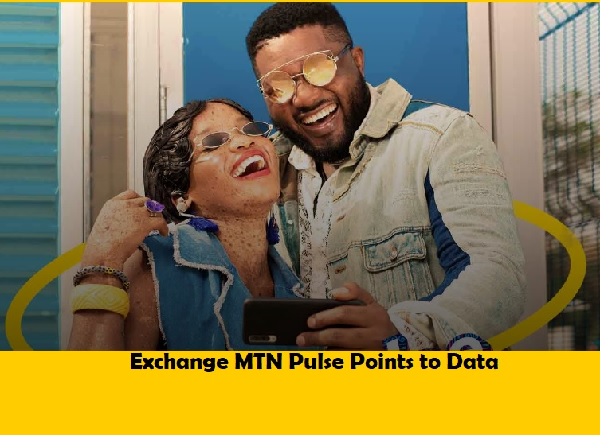
How to convert MTN points to airtime in Nigeria would be explained below:
-
What is the MTN Pulse Tariff Plan?
Before we proceed to discuss how you can convert MTN pulse points, let’s address what the Pulse tariff plan is and what benefits you’d get for migrating to this plan. The MTN Pulse tariff plan is a prepaid tariff plan that allows all MTN prepaid customers to enjoy a flat rate of 11.26k/sec for calls across all networks after spending 27k/sec on the first 90 seconds of the day.
Furthermore, being on the Pulse tariff plan affords you the privilege of enjoying special data bundles such as the 750MB 3-days for N300 and the 1.5GB weekly data plan for N500, as well as pulse Nightlife Bundle and the special IG/TikTok/YouTube bundle. In addition, you earn pulse points when you make voice calls and activate selected data bundles. And you can exchange the earned pulse points for a data bundle, Nightlife Bundle, and IG/TikTok/YouTube bundle.
Other benefits of the MTN Pulse tariff plan include the Pulse Tuesday offer which enables you to purchase special discounted plans on Tuesday only, a data bonus of 10MB on the first recharge of the month, plus other life-enriching products and services from MTN.
-
How to Migrate to MTN Pulse
If the benefits of the MTN Pulse tariff plan appeal to you and you would want to migrate to the plan, you can do so via the following channels:
- Text 406 to 131
- Dial *406*1# or *123*2*2#.
- Download the myMTN App from Google PlayStore or App Store. Then, log on to myMTN NG App. Proceed to click on either ‘Airtime balance’ or ‘Data balance’ from the Home Page. Then, click on your current plan at the top of the page. Click on ‘Change Plan’ and complete the migration process by
selecting ‘MTN Pulse’ from the provided options, and finally, clicking ‘Confirm Migration’.
- Visit https://mymtn.com.ng/. Then, enter your phone number. Proceed to input the OTP that is sent to your phone number, and select ‘Proceed’.
On the top right corner of the home page, click your name, then click on ‘Select My Plan’, then click on ‘Select Other Plans’. From the options that are shown, select ‘MTN Pulse’ to complete the migration.
Alternatively, you can also migrate into the MTN Pulse plan when you buy Pulse Special Bundle(s), Pulse Nightlife Bundle(s), or Special Instagram/TikTok/Youtube Bundle(s).
-
How to Earn Pulse Points
There are several ways you can earn pulse points as an MTN Pulse subscriber. These include:
- Making voice calls: In this case, you will earn 1 point for every cumulative 5-minute call you make, whether it be national, international, or roaming calls
- Transferring airtime/data via the myMTN App
- Purchasing or gifting daily, weekly, monthly, or IG/TikTok/YouTube data bundles
Whenever you earn a Pulse point, you’ll receive a pop-up message or an SMS message to notify you that you’ve earned a certain number of Pulse points for performing any of the actions we just outlined above.
It’s important to put in mind that the number of pulse points you earn from data purchases or giftings depends on the value of the data you purchased. That means, for example, the Pulse point you will earn for purchasing or gifting N100 worth of data would be smaller in value than what you’ll get if you purchased or gifted N3000 worth of data.
Note that 1 Pulse point equates to N1 worth of airtime balance. That is to say, if you have 100 Pulse points, it means you have N100 worth of airtime balance.
-
How to Check Pulse Point Balance
Checking the number of Pulse points you’ve accumulated is very easy. To check your Pulse point balance, simply *406*7#. You’d receive a text message containing how much your Pulse point balance is.
-
How to Convert MTN Points to Airtime
We believe the reason you put the keywords as the title of this article into a search engine, is to find out how to convert your earned Pulse points into airtime. Unfortunately, there’s no way you can convert your earned Pulse points into airtime, however, you can exchange those points for data at any time you desire.
Below are the data bundles you can exchange your Pulse points to get:
- Daily data plans
- Weekly data plans
- Monthly data plans
- Nightlife bundles
- IG/TikTok/YouTube bundle
You can only convert your Pulse point balance to get free data that’s worth the value of your accumulated Pulse points. That is to say, if you have 100 Pulse points, you can only exchange those points to get data worth N100.
Now we’ve established how Pulse points to exchange for free data works, let’s address how to redeem or convert your Pulse points. You can redeem your Pulse points to purchase eligible data bundles via the following channels:
- SMS: Text the eligible data bundle keyword to 131. For example, text 104 to 131.
- USSD code: Dial *406*7# or *131#
Alternatively, you can convert your accumulated Pulse points to data by dialing the USSD code for the data bundle you want to purchase. After selecting your preferred data bundle and proceeding to complete the transaction, you’ll see, ‘Kindly Select Payment Type’ which contains options including ‘Airtime’, ‘Pulse Points’, ‘Pulse Points and Airtime’, and ‘About Pulse Points’. To use your Pulse points, select ‘Pulse Points’ as the payment option, and your Pulse points balance would be deducted to fund your data purchase. If you do not have a sufficient Pulse points balance for the data bundle you want to purchase, you should select the ‘Pulse Points and Airtime’ option, and your accumulated Pulse points balance and your airtime balance would be deducted to fund your data purchase