Are you wondering how you can verify if your Nigerian driver’s license is genuine or otherwise? In this article, we’ll be discussing four ways you can use to know whether your driver’s license is the original one issued by the Federal Road Safety Corps (FRSC). With the information we’re going to be revealing in this article, you’ll be rest assured driving your vehicle with confidence knowing that you satisfy this requirement of having an original Nigerian driver’s license.
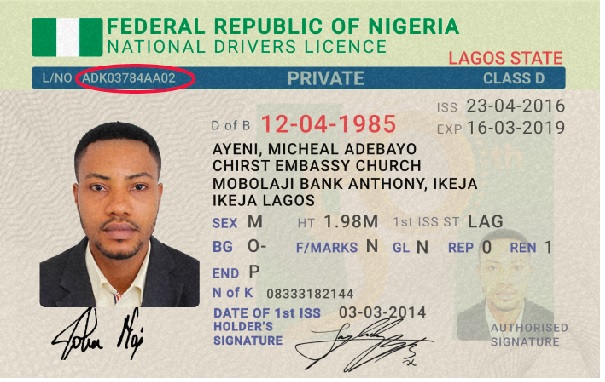
How to verify a Nigerian driver’s license would be discussed below:
-
Method 1: How to Verify a Nigerian Driver’s License Authenticity Through SMS
The Federal Road Safety Corps (FRSC) has made it easy for Nigerians to check the genuineness of their driver’s license by simply texting “NDL Status + your license number” to 33811. When you send the text as instructed in the previous sentence, you’ll get a message telling you that your driver’s license is genuine.
-
Method 2: How to Verify the Authenticity of Nigerian Drivers’ License Through https://nigeriadriverslicence.org
You can also verify if your Nigerian driver’s license is genuine by visiting this website: https://nigeriadriverslicence.org. Follow the steps below to verify the authenticity of your national driver’s license:
- Visit https://nigeriadriverslicence.org
- Search for the “DL Application” button on the website interface and click to reveal a drop-down menu
- Click on the “Reissue of Drivers’ License”, or “Renewal of Drivers’ License” if your driver’s license is already expired
- In the box provided, supply your driver’s number and date of birth
- Proceed by clicking on the “Search” button
- Click “OK”
- Your information would appear on the screen if your Nigerian driver’s license is genuine, but if it isn’t original, the screen would be blank
-
Method 3: How to Verify a Nigerian Drivers’ License via the Federal Road Safety Corps (FRSC) Verification Portal
The Federal Road Safety Corps (FRSC) verification portal is a web-based platform you can use to verify the authenticity of your Nigerian driver’s license whether you’re in Nigeria or abroad.
Before we proceed with outlining the steps to follow to check the authenticity of your driver’s license through this portal, make sure you have the following documents handy: your driver’s license; request letter in the form of an image or PDF and; any valued means of identification such as national identity card, international passport or voters card.
With the aforementioned documents handy, let’s proceed with the step-by-step process of verifying the authenticity of your Nigerian driver’s license. Here are the steps to follow:
- Click on this link http://www.ndlverification.frsc.gov.ng/signup/ to begin your signup process for the portal
- Then, click on the “Create an Account” button
- Follow the prompts and log into the portal after you might have completed your sign-up process (log in if you had previously created an account with the portal)
- A confirmation mail from account@frsc.gov.ng would be sent to your email address (if you just signed up)
- Confirm your account with the FRSC verification portal by clicking on the link provided in the confirmation email you received from account@frsc.gov.ng
- With your account confirmed and the registration complete, log into the FRSC verification portal
- On the user interface of the FRSC verification portal homepage, click on “Dashboard”
- On your “Dashboard” page, scroll down until you see “Create a new verification request”, then click on the same
- Then, click on ” New Request”
- At this point, you’d be expected to supply the copies of those documents we said you should have handy
- You’ll have to upload the front and back images of your Nigerian driver’s license in the appropriate provisions for them
- Next, you’ll also have to upload a request letter that states why you need to verify your driver’s license (NB: this could be PDF or image)
- Then, click on the “Applicant’s proof of identification”
- Choose the identification document you have from the options of government-issued identification documents, and upload it accordingly
- Next, click on ” Request Type”
- Select “Drivers’ License Verification” from the provided options
- Click on “Receiving Country”
- Select Nigeria as the Receiving country if you are in Nigeria
- A box would appear for you to provide the email address of the receiving address
- Also, provide the phone number of the receiving address
- The final stage of the process is “Shipping and Payment”, which you’d have to click on it to proceed
- Click on ” Shipping Details” and supply the address where you want your verified address sent to
- Next, click on “Delivery Option” to select the preferred delivery service out of ‘Courier Service’, ‘Pickup at FRSC RSHQ’, or ‘Digital Copy’
- Then, provide the necessary details in the “Payment Details” section
- Upon completion of the “Payment Details” section, click on “Save & Proceed to Pay”
After you’ve made payment as required, you’ll have to wait for some days (around 3 to 10 working days) for your Nigerian driver’s license to be verified. Afterward, the verified request would be shipped according to how you chose in the application process.
If you want to know what stage your verification request is, you can do so through a link to a progress report on your FRSC verification portal dashboard. You also get to get emails on each step of the process.
-
Method 4: How to Verify Nigerian Drivers’ License by Physically Examining the Document
You can also verify the authenticity of your Nigerian driver’s license by checking out the security features on the document. These features which include laser perforation, ghost portrait, microprinting, altered font, overlapping data, guilloche security design, variable microscript, split fountain printing, and security indica visible with indica viewer, can help you tell if your driver’s license is real or not.
We would briefly explain how laser perforation, ghost portrait and microprinting can be used to verify a Nigerian driver’s license. In the case of the laser perforation feature, you will know if your driver’s license is original when you hold it up to the light and see tiny holes on the front and back of the document.
The ghost portrait feature is a smaller version of your passport photograph on the driver’s license. When you don’t see this ghost portrait, it means your driver’s license is fake.
Microprinting as a security feature has to do with the tiny lettering that may resemble a solid line if looked at with the naked eye. Authentic Nigerian driver’s licenses all have this feature. Use a magnifier to see if that seemingly solid line is a string miniature lettering. The absence of microprinting on your driver’s license means it’s a fake.