The Nigeria driver’s license is a legal document issued by the Federal government of Nigeria through the Federal Road Safety Commission. This license confers the right to drive to the citizens and residents of Nigeria. When you want to renew an old driver’s license, you will be given a temporary one on the same day. However, your permanent drivers’ license will not be ready for pick up till at least two months from the day of renewal. Having to wait for a period of 60 days before obtaining your permanent driver’s license might give you a lot of trouble. The problems include visiting the FRSC office every now. Many times one will still be told that the permanent driver’s license is unavailable. This is the reason this post teaches you how to check if your Driver’s License is ready just with the help of a phone.
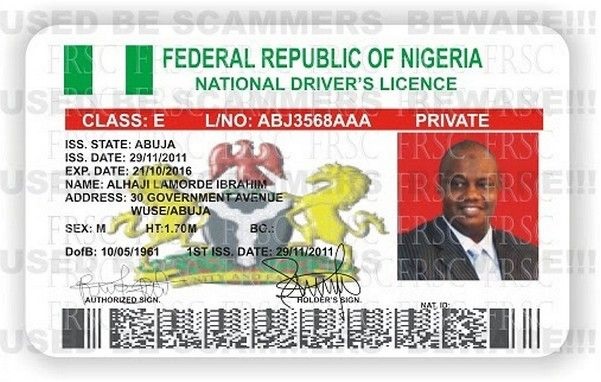
Read on below:
How to apply for a new driver’s license
If you are applying for a driver’s license for the first time, you must meet the following requirements:
- Applicant must be 18 years and above.
- Applicant must have completed driving school
How to apply for renewal of a Driver’s license
You are to apply for renewal of a driver’s license when the valid license has expired. One is allowed to apply for the renewal of the license at any time from 30 days before the expiry date of the valid license.
How to apply for reissue
A license is re-issued or replaced if the license is now illegible, defaced, lost, or stolen. The applicant can then apply to the authority for a re-issuance of the license after the following conditions have been met:
- Applicant must obtain police extract stating particulars of the loss, damage or defacement.
- Applicant must swear an affidavit stating the fact of the loss, such as happenings that surrounded the incident, damage or defacement.
- Applicant must pay the prescribed fee.
How to Get Driver’s License in Nigeria
Obtaining a driver’s license for the first time in Nigeria requires the following steps:
- Attend training at an accredited driving school.
- Have a driving test with the Vehicle Inspection Officer (VIO)
- After passing the driving test, an applicant will obtain a certificate of proficiency from the VIO.
- Complete the driver’s license application form at the Driver’s License Centre (DLC)
- Pay the license fee online or at the bank.
- Submit your application form to the Board of Internal Revenue (BIR) Officer and Vehicle Inspection Offices at the Driver’s License Centre for endorsement.
- Meet an Officer of the FRSC at the centre for biometric data capture.
- You will be given a temporary driver’s license which is valid for 60 days.
- You will be able to pick up your original driver’s license after 60 days.
Offline application for Driver’s license
In order to apply for a driver’s license offline, follow the steps below:
- Fill in the driver’s license application form at the Driver’s License Centre.
- Before you will be allowed to fill the form, you must submit your driving school certificate, learner’s permit as well as a birth certificate.
- Pay the license application fee at the bank. When going to the bank to make payment, remember to take a copy of the driver’s license form with you as they will need your driver’s license application ID. You can pay at FCMB, WEMA, UBA, UNION, etc.
How to Apply for Driver’s License Online:
- Go to the website of Nigeria’s Driver’s License
- Click on the Driver’s License Application. After this, select New Driver’s License
- Type in your driving test certificate number in the box and click on Validate
- Once your number has been validated, complete the online application form as required
- Make a payment of application fees online and print out an Acknowledgement slip
After this, you must proceed to the Driver’s License Centre yourself.
- Submit the required forms to the BIR (Board of Internal Revenue) and Vehicle Inspection Officer at the Driver’s License Centre in order to be approved. The forms required include:
- Payment slip
- Application form
- Learner’s permit
- Certificate from driving school
- Certificate of VIO test
- Certificate of eye test
- Birth certificate.
How to check if your driver’s license is ready
You can easily check for information about the collection of your driver’s license via the following steps:
Via SMS
Type ‘NDL STATUS License number and send it to the number 33811 as an SMS.
This works for any network in Nigeria. After sending this message, you will receive information letting you know if your driver’s license is ready or not. With this option, you will not need to visit the Federal Road Safety Commission office to check if your driver’s license is ready or not.
Visiting the official website
In order to check the status of your driver’s license, you can also visit the official website of the FRSC and follow the steps below:
Check the “Driver’s License” menu
Check NDL status and proceed with payment for obtaining driver’s license list
Select the first point “Check NDL status”
Enter your license number and date of birth
Information about your driver’s license will be displayed on the screen.
This is another convenient way to find out information about your DL status.
After receiving confirmation that your Driver’s License is ready for collection, you will go physically to Driver’s License Center with your ID to have your driver’s license.
Can one collect a driver’s license on behalf of another person?
Yes, it is possible. In this case, the applicant will have to write an authorization letter to inform the officers you are sending someone to pick up your license on your behalf.
In this letter, it is important you present detailed information about the person who you are sending to have your driver’s license unless it will be rejected.
Please note that after the expiration of your temporary license, you will have to visit the FRSC office in order to extend your notice if the permanent one is still not ready.