With the aid of DroidVPN, you can easily get your identity concealed when you are browsing the internet. If there is any website you want to visit without wanting your identity to be known, just install DroidVPN and you can start browsing anonymously. You will find it to be the best helpmate to visit those restricted websites.
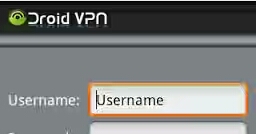
DroidVPN can be downloaded free of charges. Just visit Google play store and get it downloaded without any problem. However, the free version only gives you access to 100MB of data per day. After that, you will either have to pay for the service to continue enjoying it or you wait till the next day to get your free plan renewed.
If you are the type that does not need more than 100 megabyte of data per day, you may not worry about buying the unlimited version of DroidVPN. However, you will have to get the paid version if you need more than pantry 100 MB per pay.
It is true that DroidVPN is a foreign application. However, anyone from across the globe can download it and use it conveniently. It is also very easy to make payment for the unlimited version from any corner of the world, including Nigeria.
If you are worried about how to pay for the unlimited version of DroidVPN from Nigeria, the information here will hold you by the hands and guide you through the various steps involved in making payment for your DroidVPN right here in Nigeria.
You can make payment for your DroidVPN using any of the three methods highlighted below
• PerfectMoney
• Google play
• Paypal
If you want to make payment from Nigeria in the easiest manner possible, you can go via PayPal payment method. It is now very easy, since PayPal allows Nigerians to use their platform for making payments. The steps you can follow when making payment for DroidVPN via PayPal will be highlighted below
• Open the DroidVPN you have already downloaded on your android mobile device
• Check the right upper corner of the application and locate the menu tab. Click on the tab
• A drop down menu will come up. Locate the Upgrade option and click on it.
• Next, you should select Upgrade via PayPal
• After this, you will be directed to payment portal for PayPal. You can then go ahead and make your payment by providing your payment details.
• After payment has been completed, you will be shown a popup message to tell you that your payment has been accepted.
The use of perfect money is also possible in Nigeria since Nigeria is one of the approved countries by Perfect Money. If you prefer to use perfect money for your payment, you can always choose PerfectMoney at the point of choosing your payment method.
The process too is as simple as when you use PayPal. It is however hoped that DroidVPN will allow payment via other means in the nearest future as this will help remove payment restrictions and also make the whole process very easy for all.
It sounds cool and interesting.