Most active mobile phone users have over 100 contacts and i have seen cases where an individual has over 1000 contacts but the question is, what happens to the contacts when the phone gets stolen or damaged?
If you don not have a backup for your contacts then the MTN Backup service would be a good option. MTN is offering you the option of using the MTN Backup to backup your contacts for any unfortunate event to your phone to keep your SIM contacts safe on a secure MTN online account. Over 400 mobile phones compatible with the MTN Backup secure service.
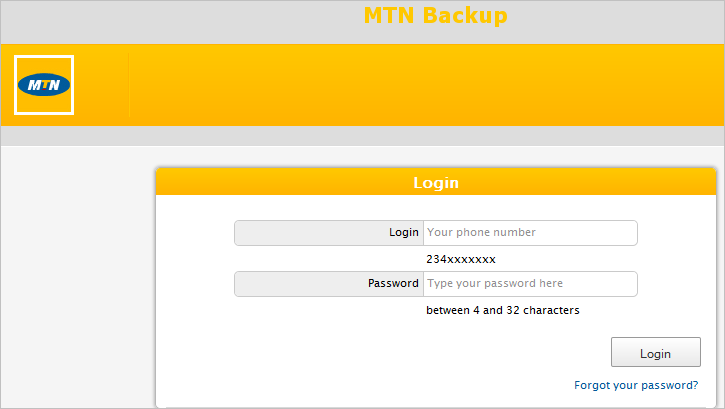
Find steps on how to use MTN Backup below:
1. Get an MTN Sim or you can use your existing MTN Sim if it is already capable
2. Go to https://mtnnigeria.weballynis.gemalto.com/CloudBackup/index.html
3. Register/ Sign up for an account.
4. Once you have registered, you can login to the portal to do a Backup of your contacts.
Note: Your first Backup would cost you N100 while subsequent Backup would cost N50. Also, restoring contacts after Sim swap would cost you N50 only.
0173891967